v22.9 (2023-01-24)#
Enhancements#
Display WAN1 and WAN2 IP addresses and subnet/prefix values on Devices List and Device Details page for VPN Gateway Devices running firmware version 8.0.18 or newer. Devices running older firmware may display WAN1 and WAN2 IP addresses, but not subnet or prefix values.
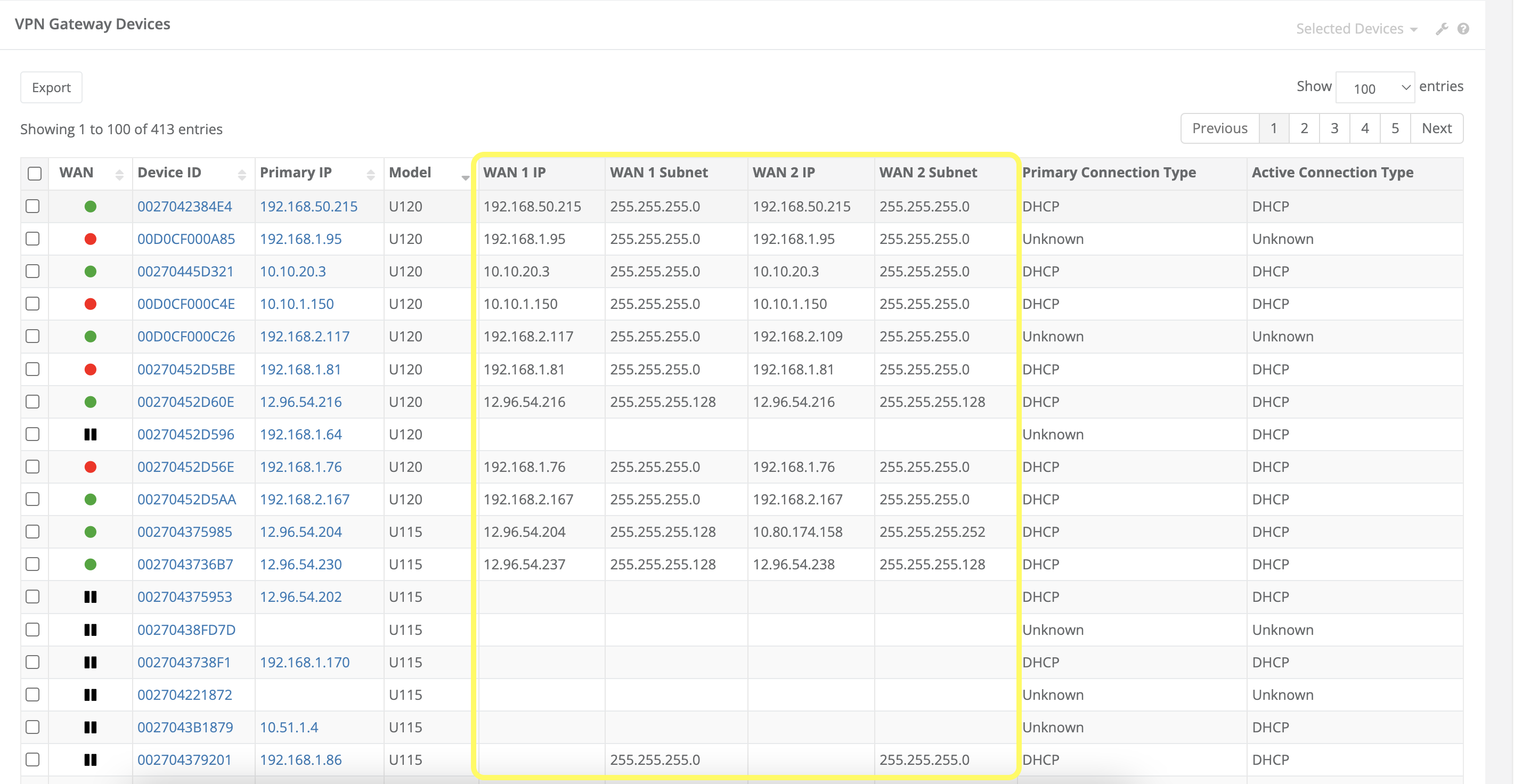
The Device Details page will only display the address and subnet/prefix fields when an IP address is assigned to the interface. In the example below, the device does not have an IPv6 address assigned for WAN 2, so the fields ‘WAN 2 IPv6 IP’ and ‘WAN 2 IPv6 Prefix’ are not displayed.
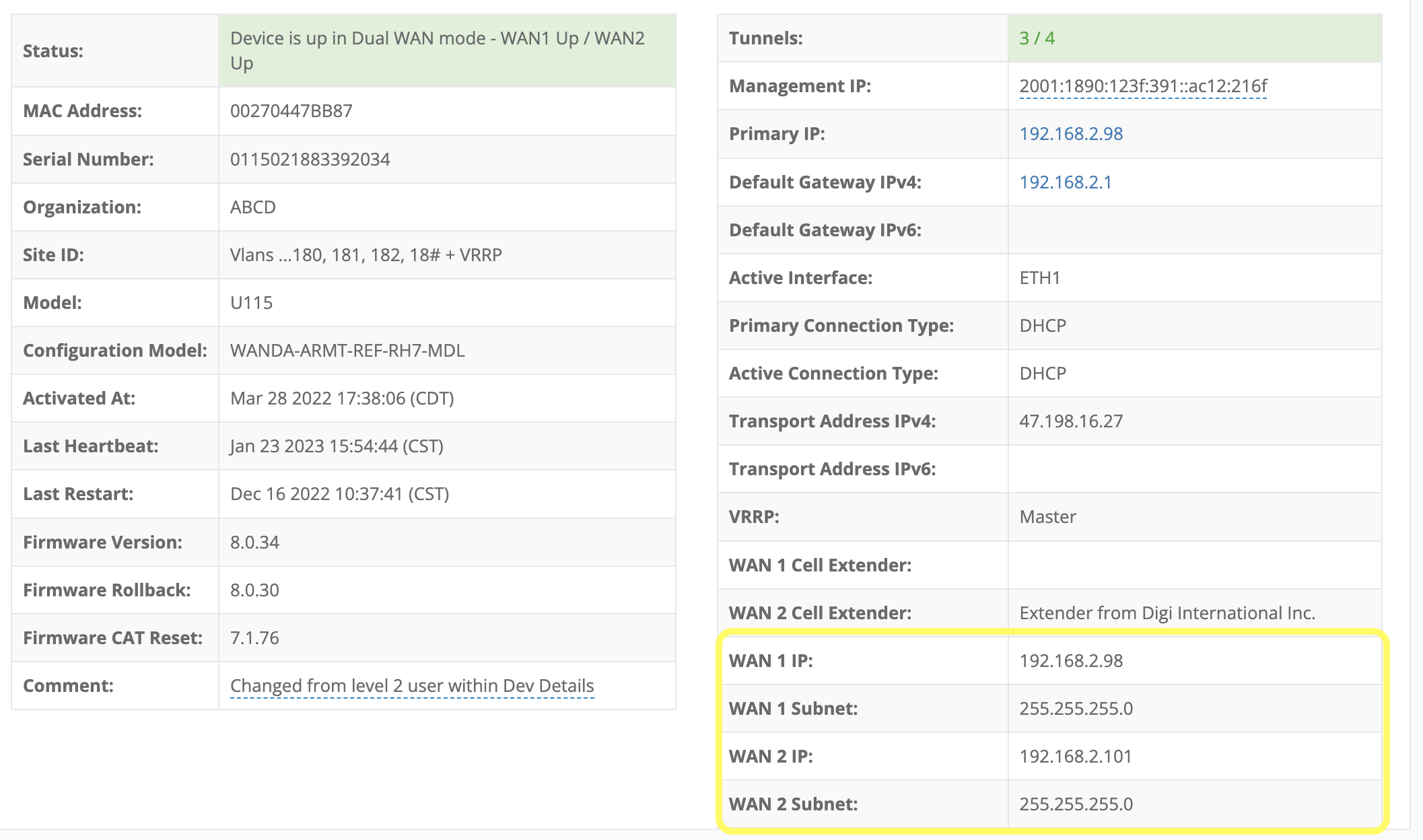
Fields for VPN GW ‘Send Router Access’ command have been updated.
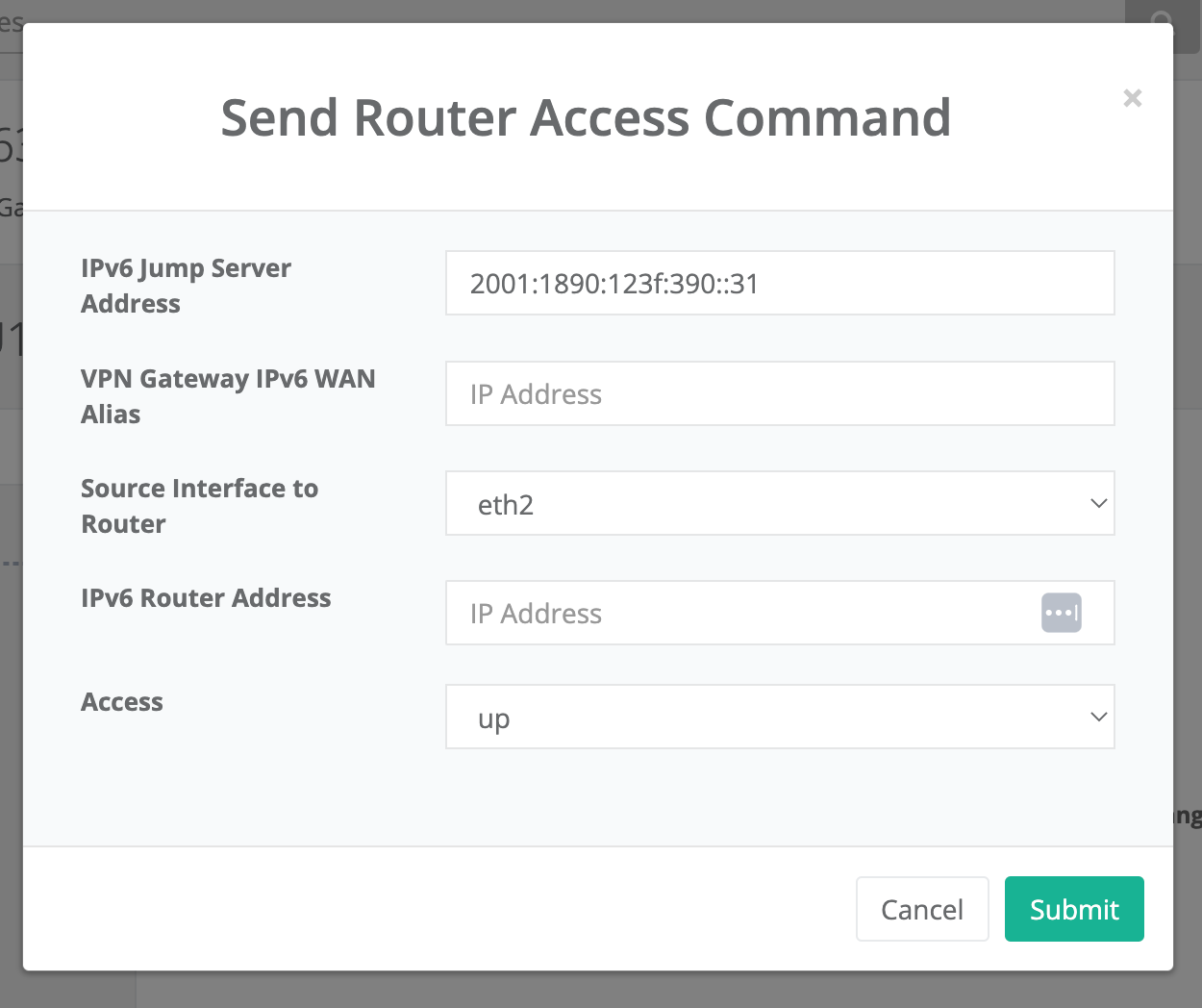
Allow users to export DAL configuration devices to a CSV file.
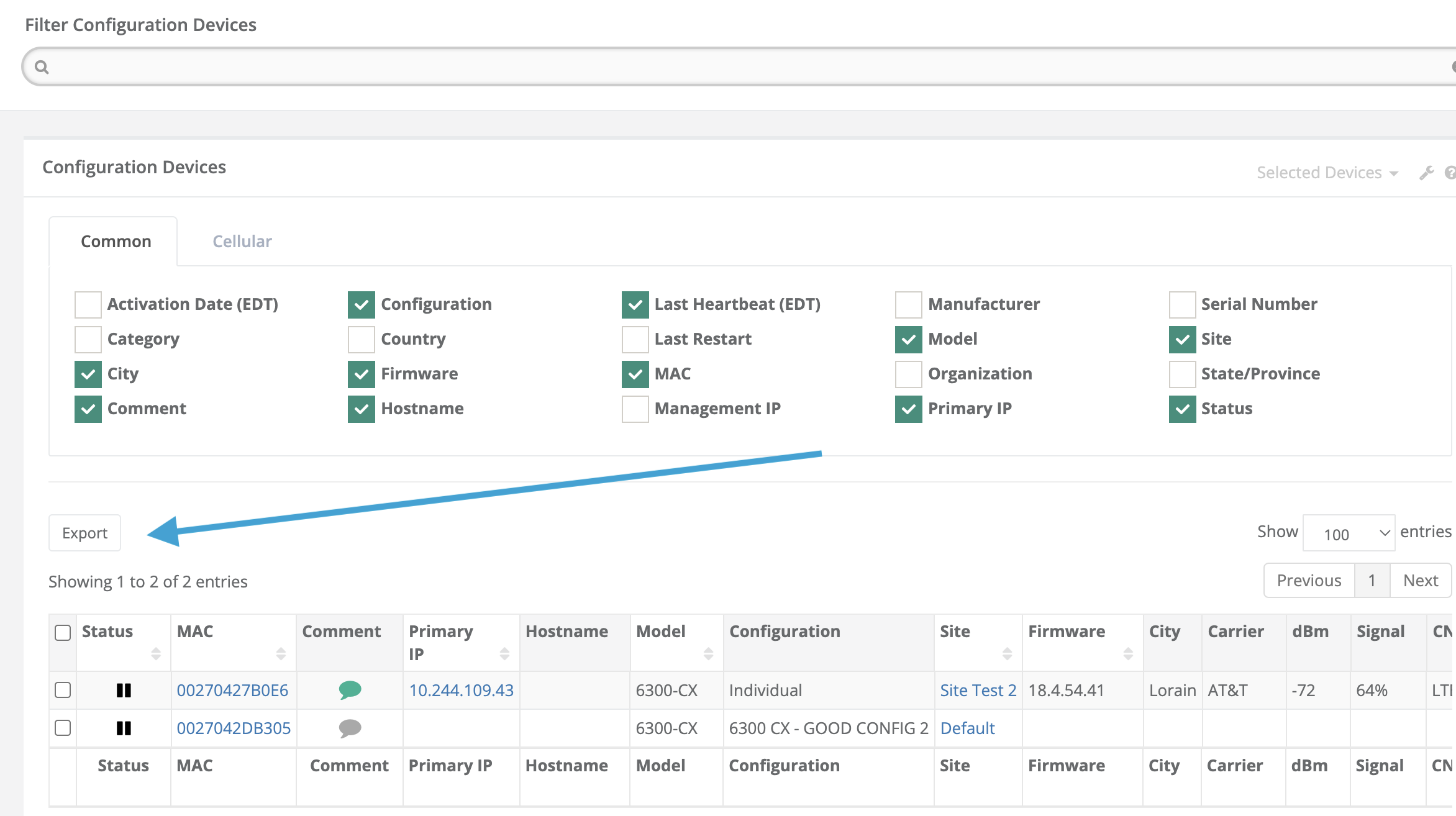
Event entries for Toggle Lan Port events now show the contents of the Toggle LAN Port command in the event text. Given an input of LAN Port # or VLAN # for the Commands > Device > Toggle LAN Port command, ARMT will print those parameters in the event text. The attempt/success/failure events all reflect the action and LAN ID. If the command is given to toggle the LAN to ‘off’, the attempt event will display the duration (e.g. ‘… until next reboot’).
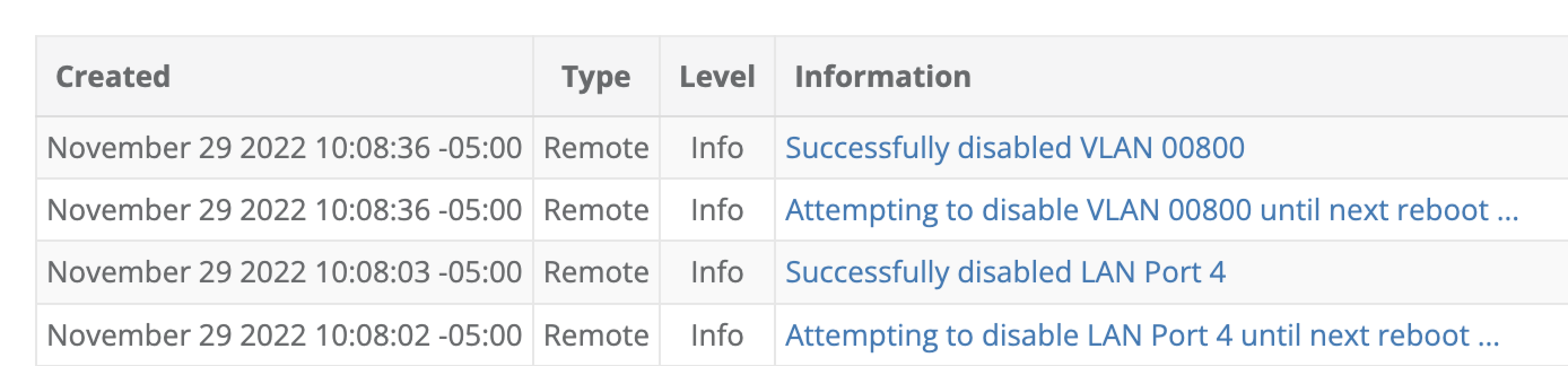
Two new reboot reasons added:
Web Server configuration was changed.WiFi configuration was changed.
An unused section of the Admin panel was removed.
Any cached internet route and cascaded network data will be cleared when re-syncing a VPN Gateway with Service Manager.
In the devices-export file, the ‘Tunnels’ column now shows ‘number of tunnels up / total number of tunnels’. It previously displayed only the number of tunnels up. For example, if a device has 4 tunnels and 2 tunnels are up, the Tunnels column in the devices-export file will display ‘3/4’ for that device.
VRRP data for VPN Gateway devices is now collected and processed via SNMP probes, improving the accuracy of the VRRP state displayed in ARMT.
Bug Fixes#
Fixed a bug that caused the VPN GW WAN Connection Type value to be incorrect when in backup mode.
Fixed a bug where the WAN Toggle OFF and STATUS time results were not being displayed in a user-friendly format.
Fixed a bug that caused VPN GW Default Gateway IP to display all zeros.
Fixed a bug that caused device location updates to display the incorrect value for the Updator. The Updater now correctly displays the user id of the user who made the change.
Fixed a bug where ARMT was failing to replicate the lat/long coordinates of the devices location back to Service Manager if the user entered an address in Service Manager that already existed in the ARMT database.
Fixed a bug that caused some Service Manager replication record processing to fail.
Fixed a type in the Dual WAN IP Reported Event that displayed
ETH1 IPv6instead ofETH2 IPv6
Fixed a bug that caused duplicate VLAN RIP entries to display after syncing with Service Manager.
Fixed a bug where Internet Route and Cascaded Network for a configuration model continued to be displayed in ARMT after they had been deleted from the model via SMTools.
Fixed a bug where the LAN Address inherited from the configuration model were not displayed in the API.
Fixed a bug where deleting a device contact via Service Manager failed to replicate in ARMT.
Fixed a bug in the Cellular Configurations table where the Delete button appeared disabled but was still clickable.
Fixed a bug that allowed stale data to linger in the Cellular Details page and API results for some VPN Gateway modems.
Fixed a bug with SMX Tabfile imports that caused a newly-created customer organization to become stranded if the associated MAC address was not valid.
Fixed a bug that prevented the VPN Gateway model-level VLANs from being displayed if the device-level VLAN is disabled.
Fixed a bug that caused the cellular backup WAN connection method to be incorrectly displayed as Cellular Primary instead of Cellular Backup.