v23.3 (2024-02-01)#
Features#
Added the
Bulk Commandssection, where a command can be sent to multiple VPN Gateway devices and report on the results.
The commands available are:
Full Profile QueryThe devices will check for configuration changes and reboot if necessary
Firmware UpgradeThe devices will check if a firmware upgrade is available and apply it
RebootThe devices will reboot
Users can use the table view to select multiple devices and select the command from a dropdown:
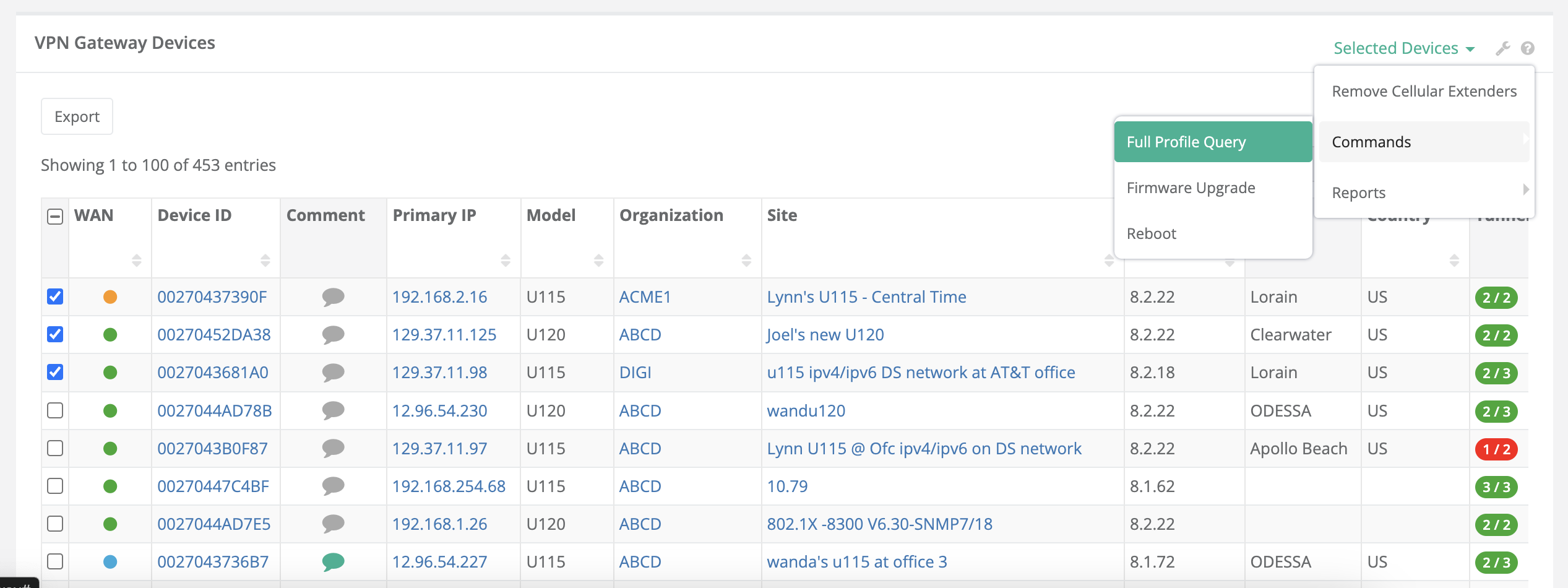
After clicking Submit, the command attempt and result for each device is shown on a table:
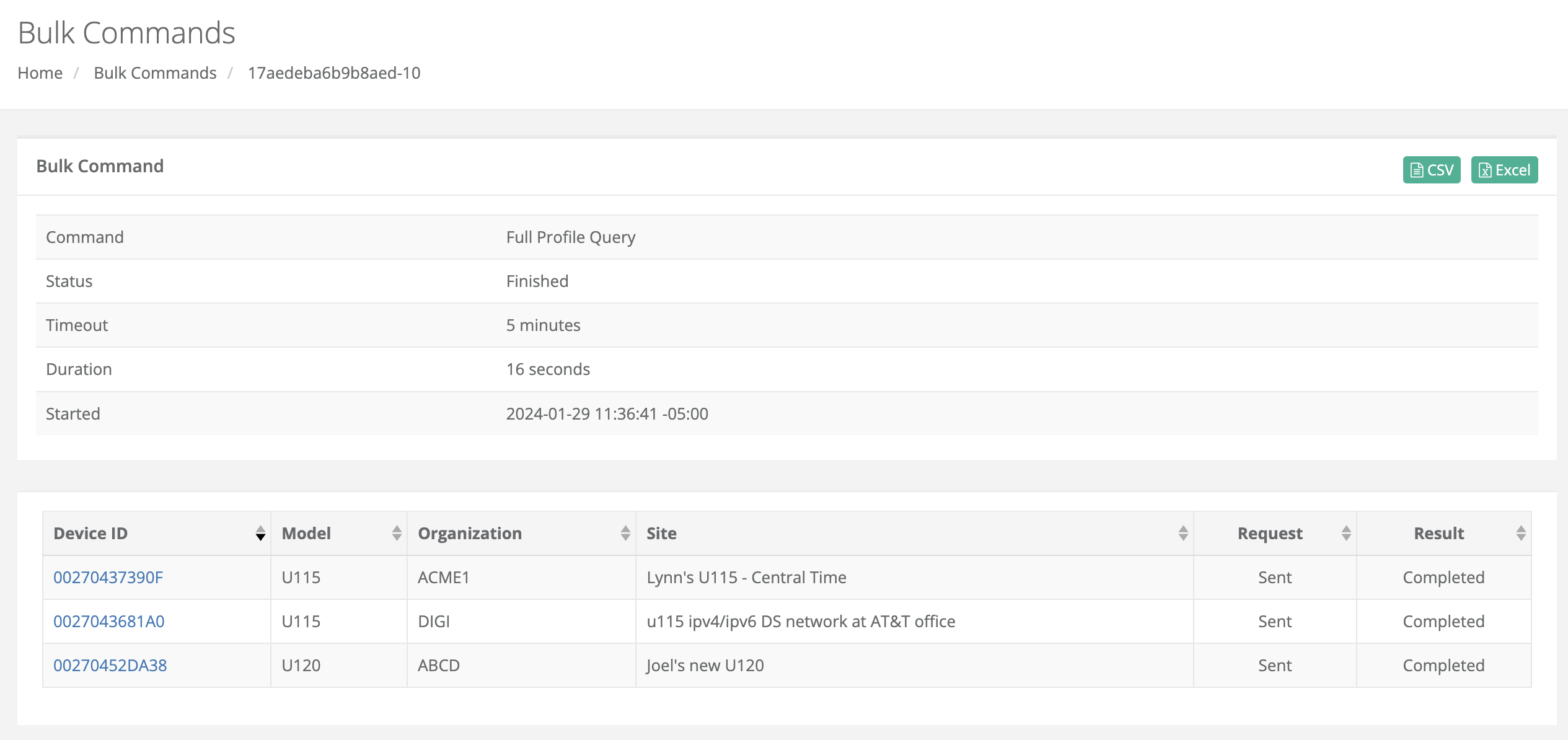
If the command was not received by the device, the request will be set to Failed. ARMT will wait up to 5 minutes for devices that received the command to acknowledge it, after which they will have a result of Timed Out:

Users can also use the navigation menu on the left:
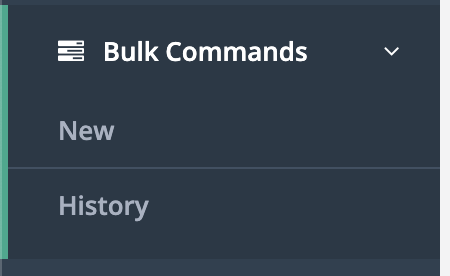
The New page allows users to search for Device IDs and select a command to send. The History page shows the last 25 Bulk Commands the user has run.
The list of devices can be updated by clicking on the input box and typing the Device ID:
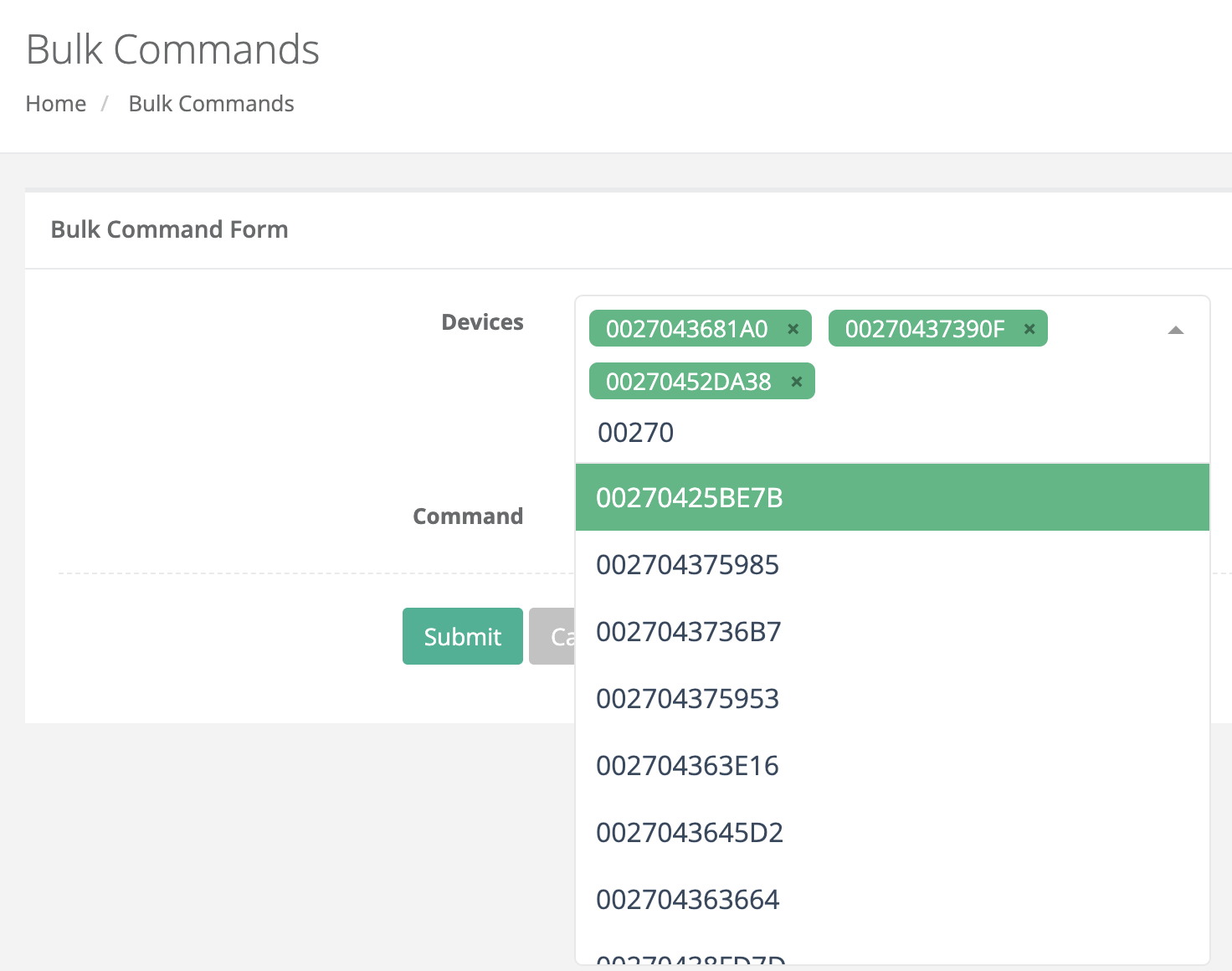
Enhance the Device Details page for VPN Gateway devices to improve how WAN information is shown:
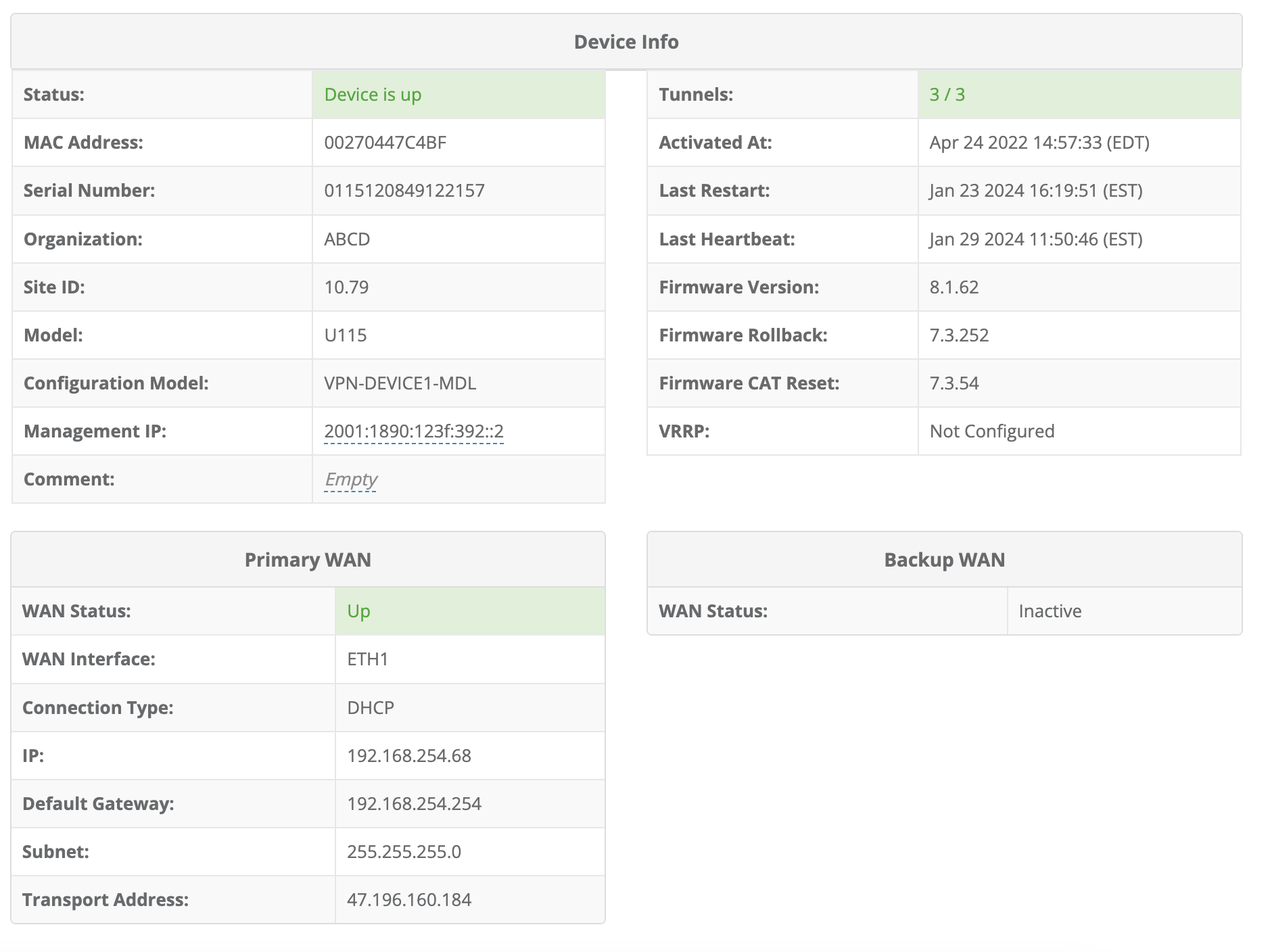
And for Dual WAN mode:
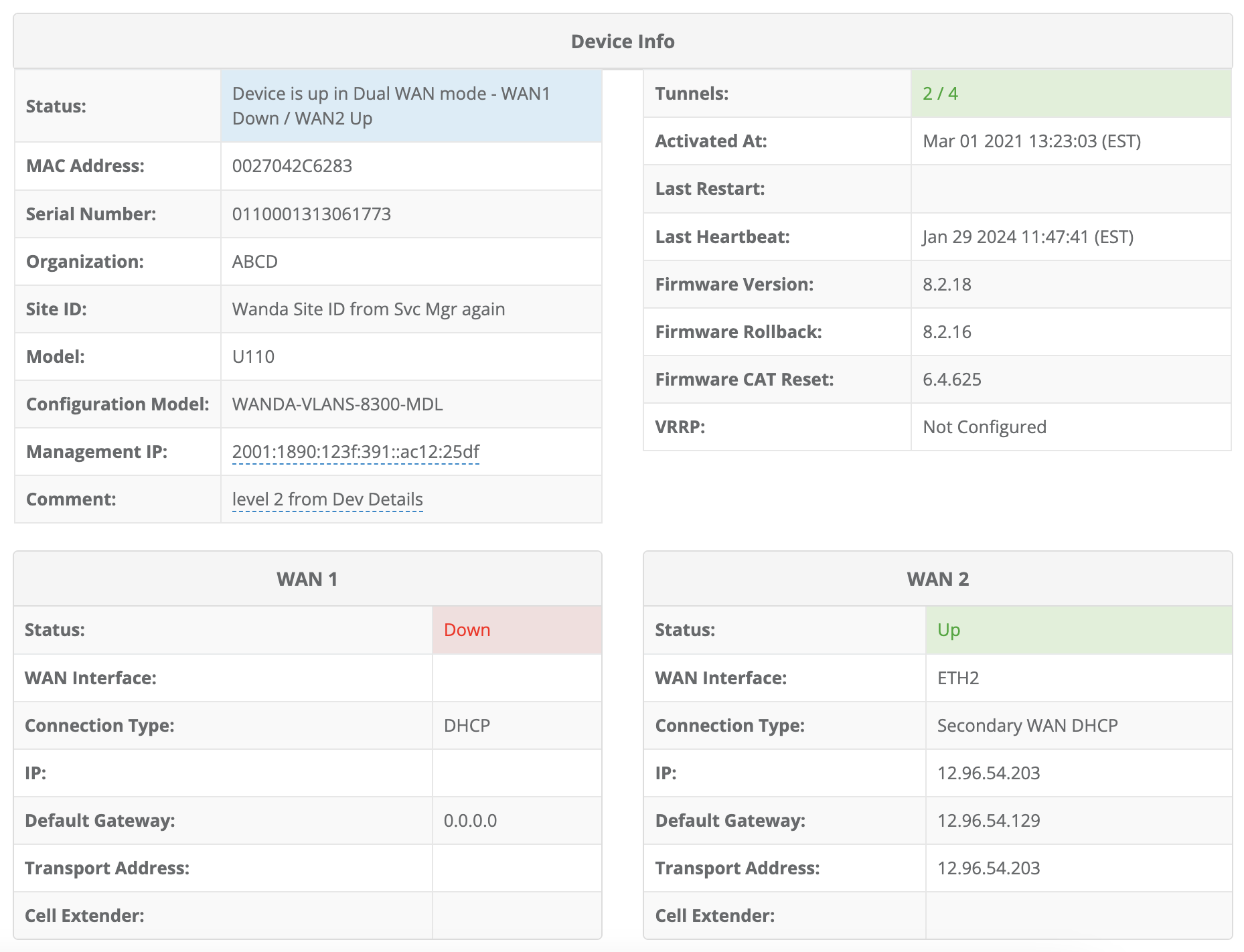
Enhancements#
Cellular modem
LACfield has been renamed toTower Location ID
VPN Gateway cellular data is now only processed when the modem is present and connected to a network
The
AP Serverfor VPN GatewayBandwidth Testcommands has been updated from32.114.25.44to32.114.30.74
Bug Fixes#
Bandwidth Utilization
Total DownloadandTotal Uploadcolumns now correctly show the total utilization for the time period inKbit.
Fixed an issue where the
VLAN IDdoesn’t always show for VPN GatewayVLAN Status
Fixed an issue where
Cellular Network Typereport charts could have their colors mismatched
SSIDs are now cleared when a VPN Gateway is undeployed