v23.1 (2023-04-25)#
Features#
WiFi Status for U120 VPN Gateway Devices#
The Device Details page contains a WiFi Status section with a summary of SSIDs and Clients for both 2.4 GHz and 5 GHz frequency bands. Clicking on the header of the WiFi Status section brings the user to the WiFi Clients page.
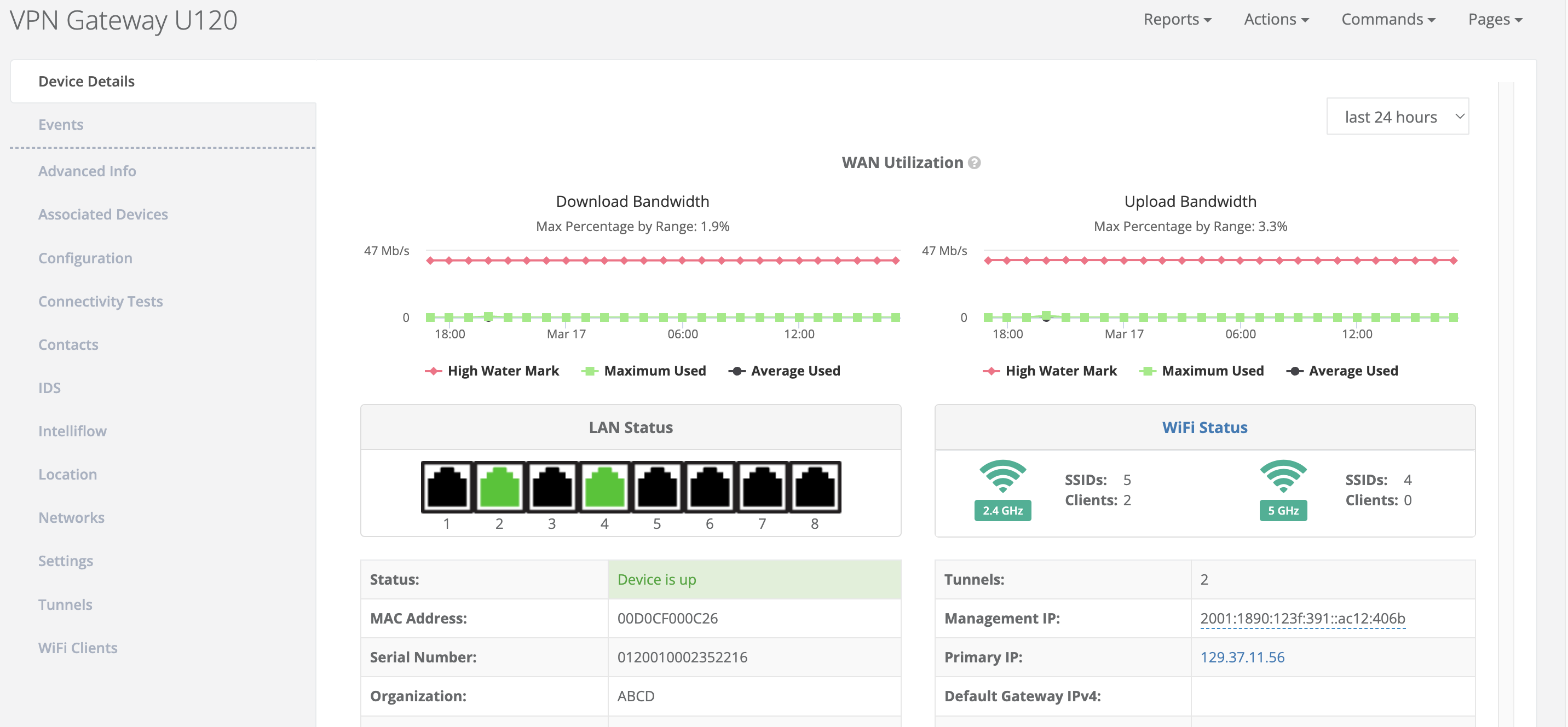
The WiFi Clients page displays details for each SSID. Clients associated with each SSID are displayed in a table at the bottom of the page.
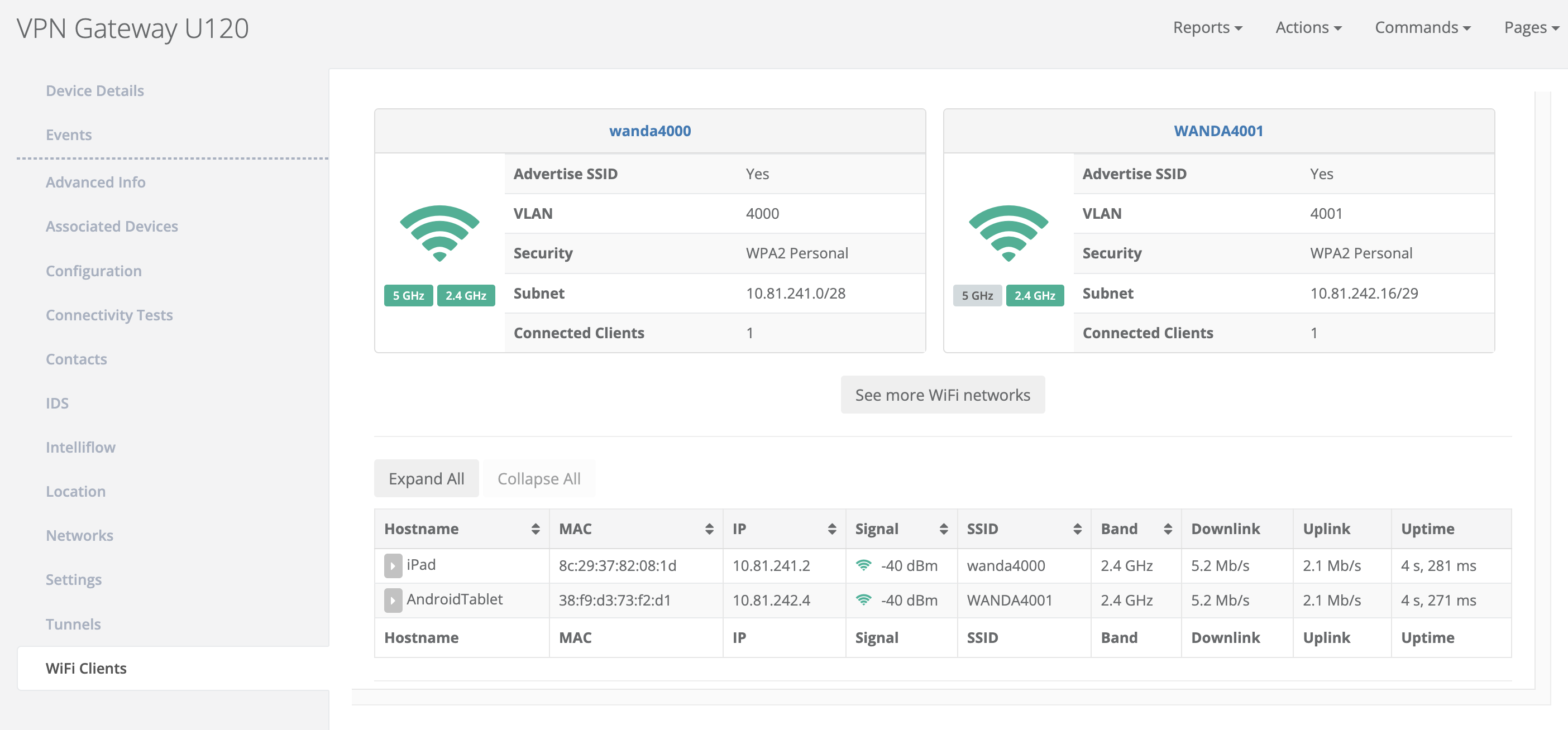
Contents of the WiFi Clients table may be filtered by clicking on the header of one or more WiFi SSID sections to display the clients of the selected SSID(s) in the table. Details of each WiFi Client are displayed by clicking the button next to the client hostname. To display the latest WiFi LAN data, run
Commands > Devices > WiFi Status Command. This will update the WiFi Status image on the Device Details page. If new data becomes available while viewing the WiFi Clients page, a banner will appear above the WiFi Clients table. ClickRefresh Tableon the banner to display the new data.
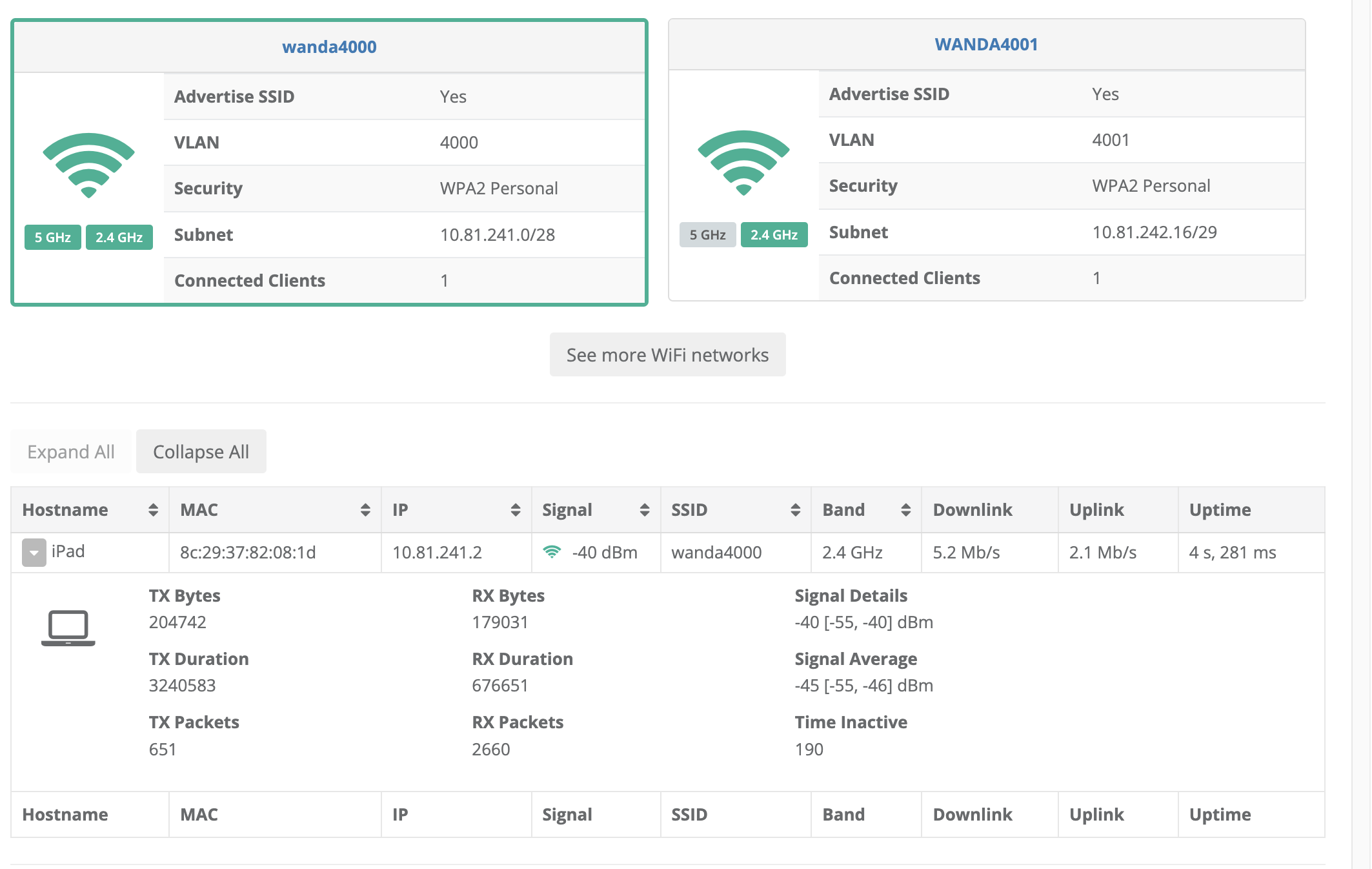
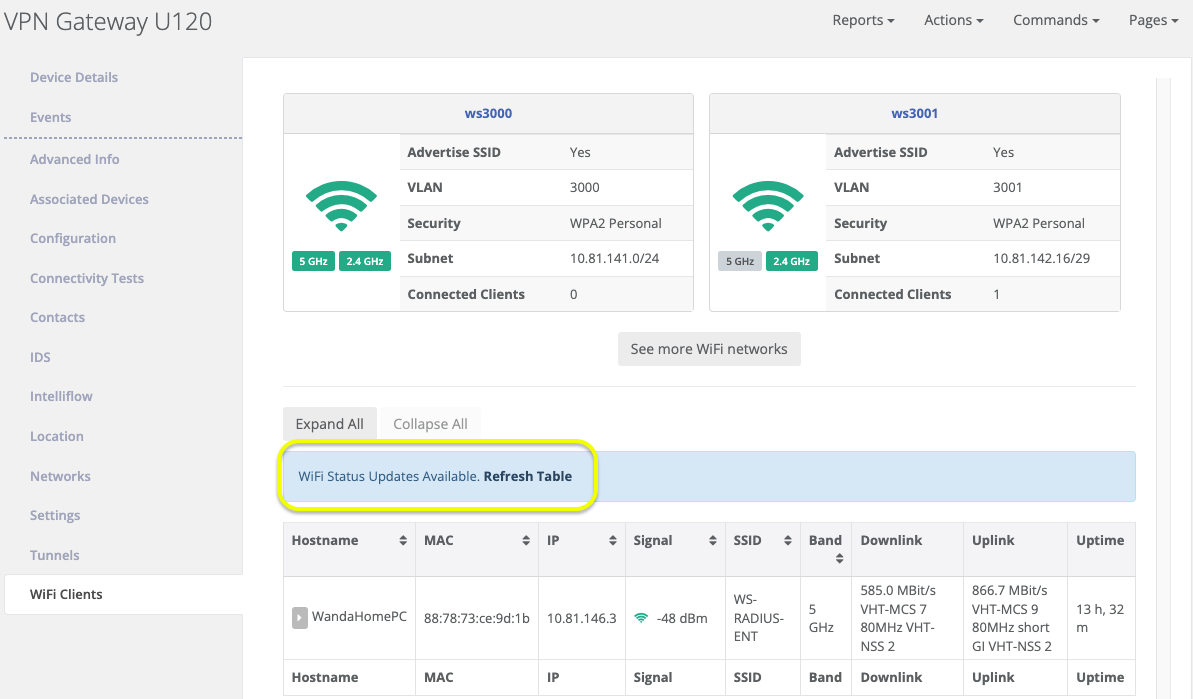
VLAN WiFi Information is displayed for U120 VPN Gateway devices. Clicking on a VLAN number link will display the previously-existing sections plus a new WiFi Settings section.
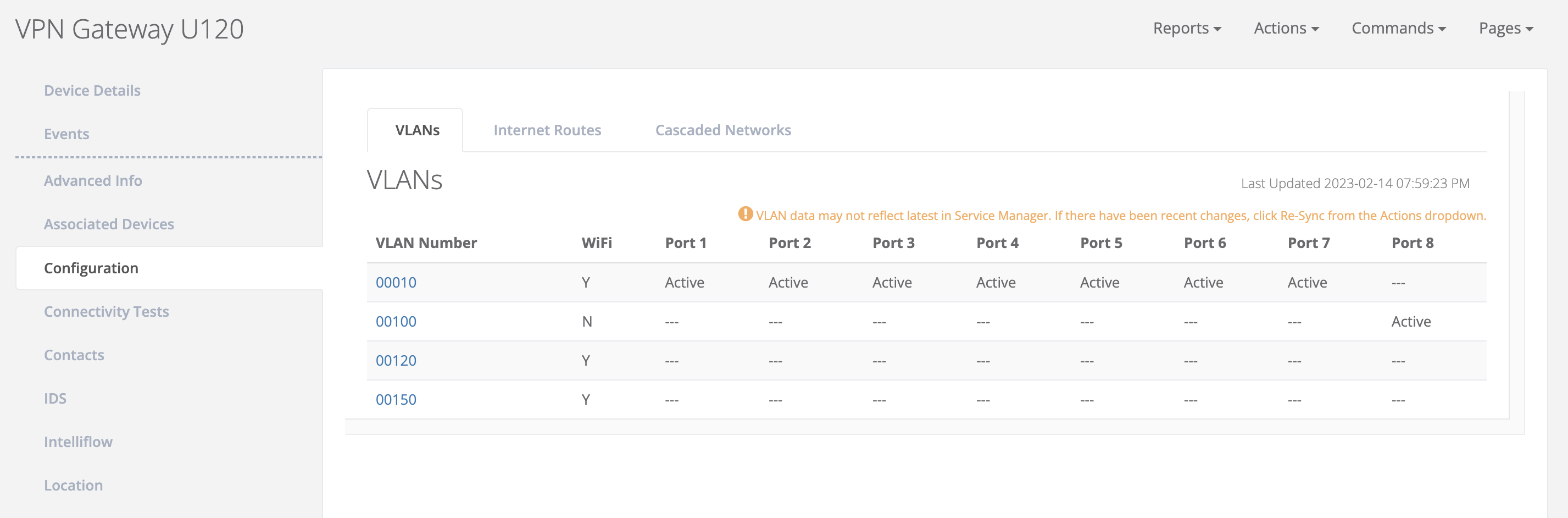
If a VLAN WiFi column displays
Y, then clicking on thatVLAN# > WiFi Settingssection will display the values configured for that VLAN.
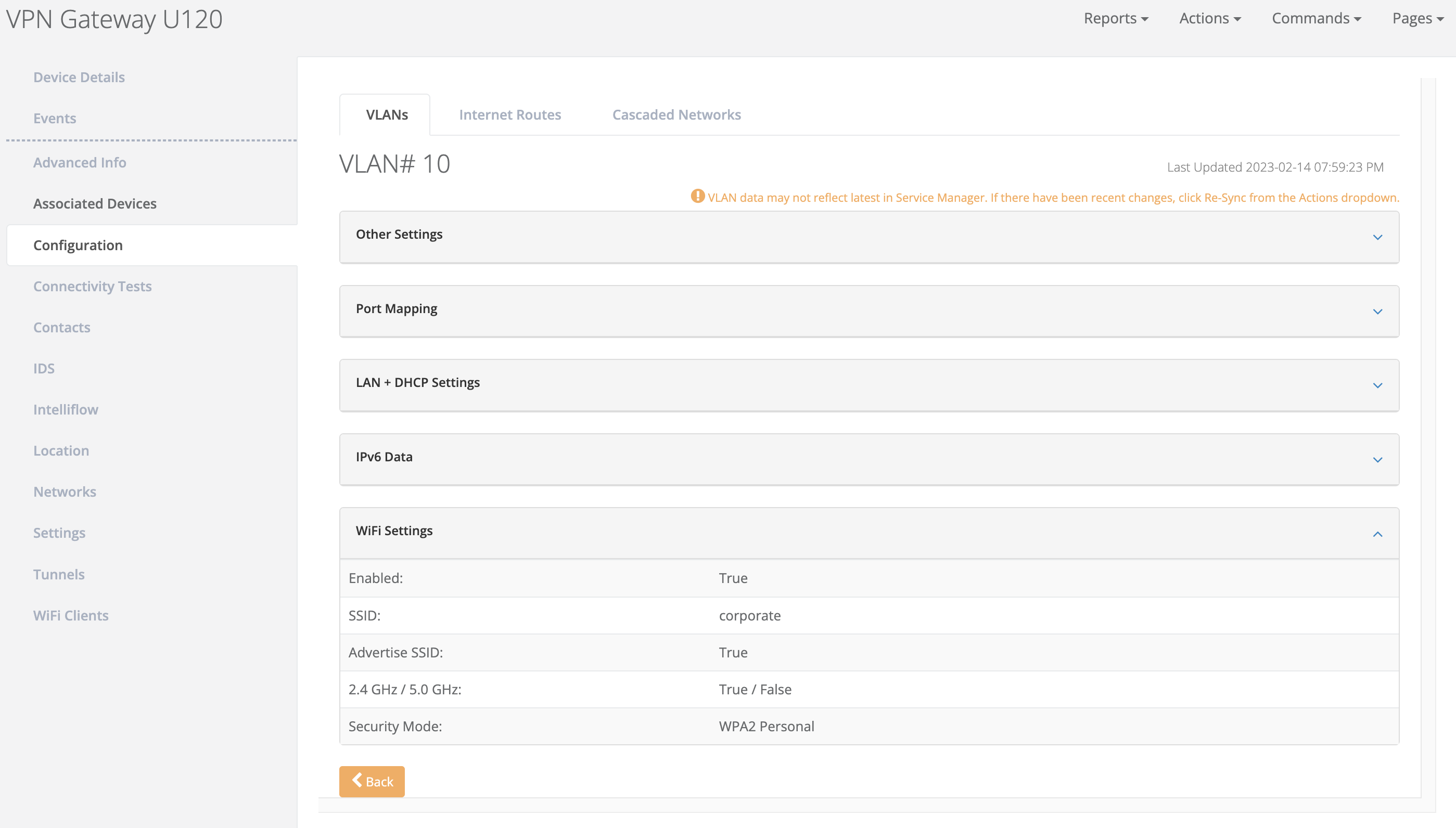
If a VLAN WiFi column displays
N, then clicking on thatVLAN# > WiFi Settingssection will display that the setting is not enabled.
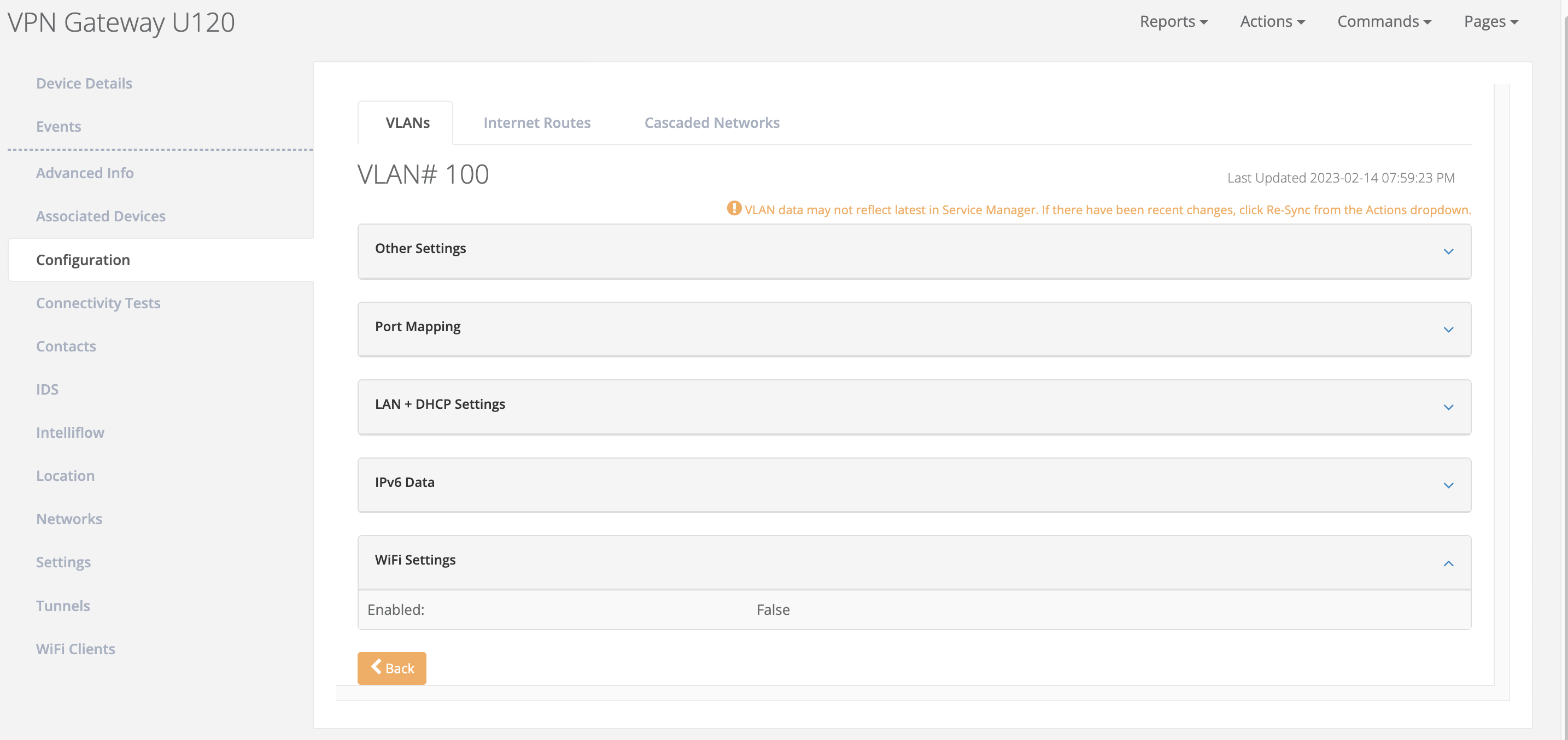
The
Device > Commands > Toggle LAN Portcommand works for toggling WiFi power on WiFi enabled VLANs. When a VLAN with WiFi is turned on/off, the WiFi will also turn on/off. Wired ports are not required for this feature to work.
Enhancements#
Fields in the ad-hoc VIG Report generated in the ARMT UI match the fields in the automated daily VIG Report.
The Device Details page supports displaying
DHCP WiFiandStatic WiFias thePrimary Connection TypeandActive Connection Typefor WiFi enabled U120 VPN Gateway devices.
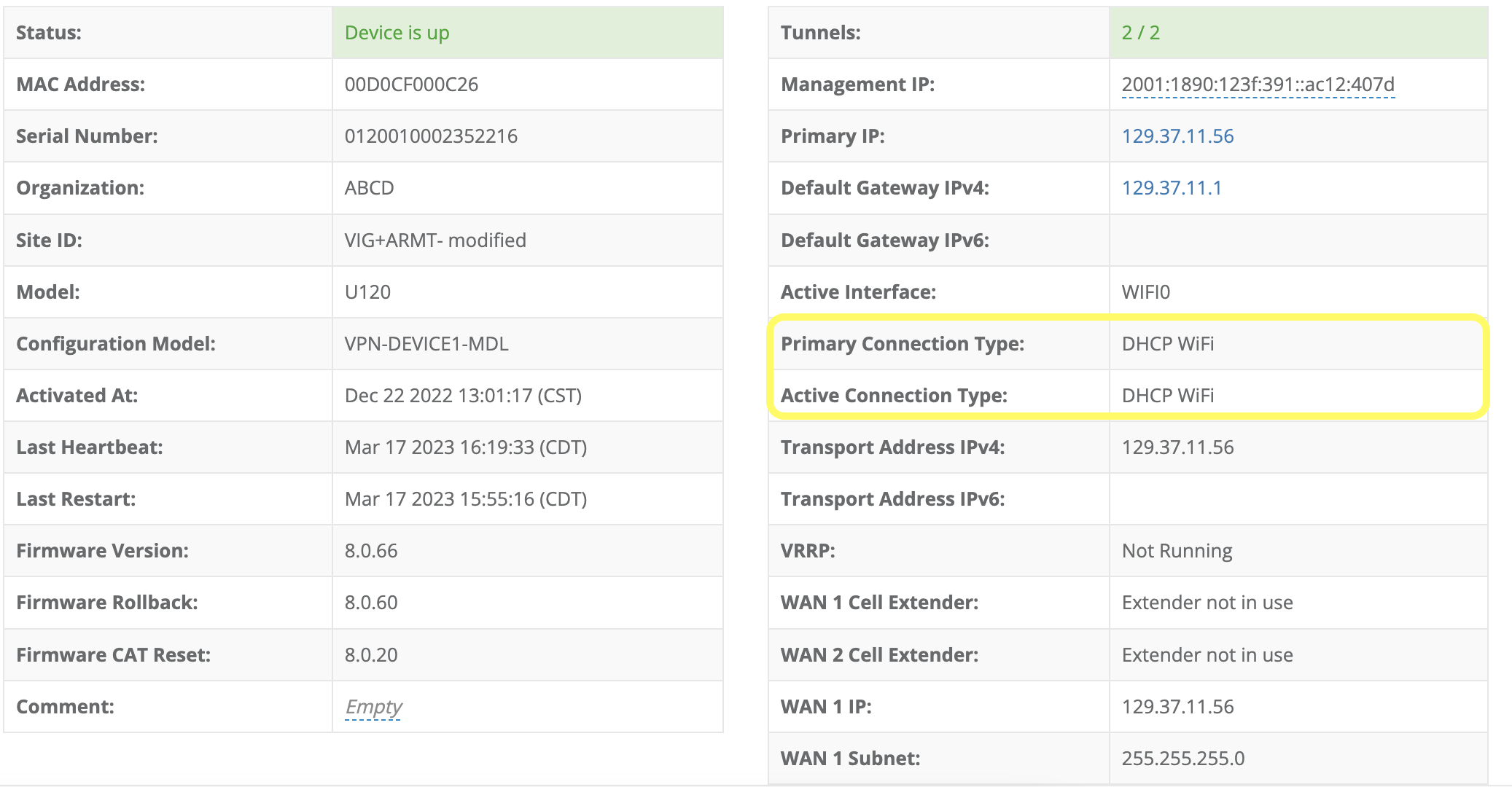
Notifications may be filtered by the
Resourcefield.
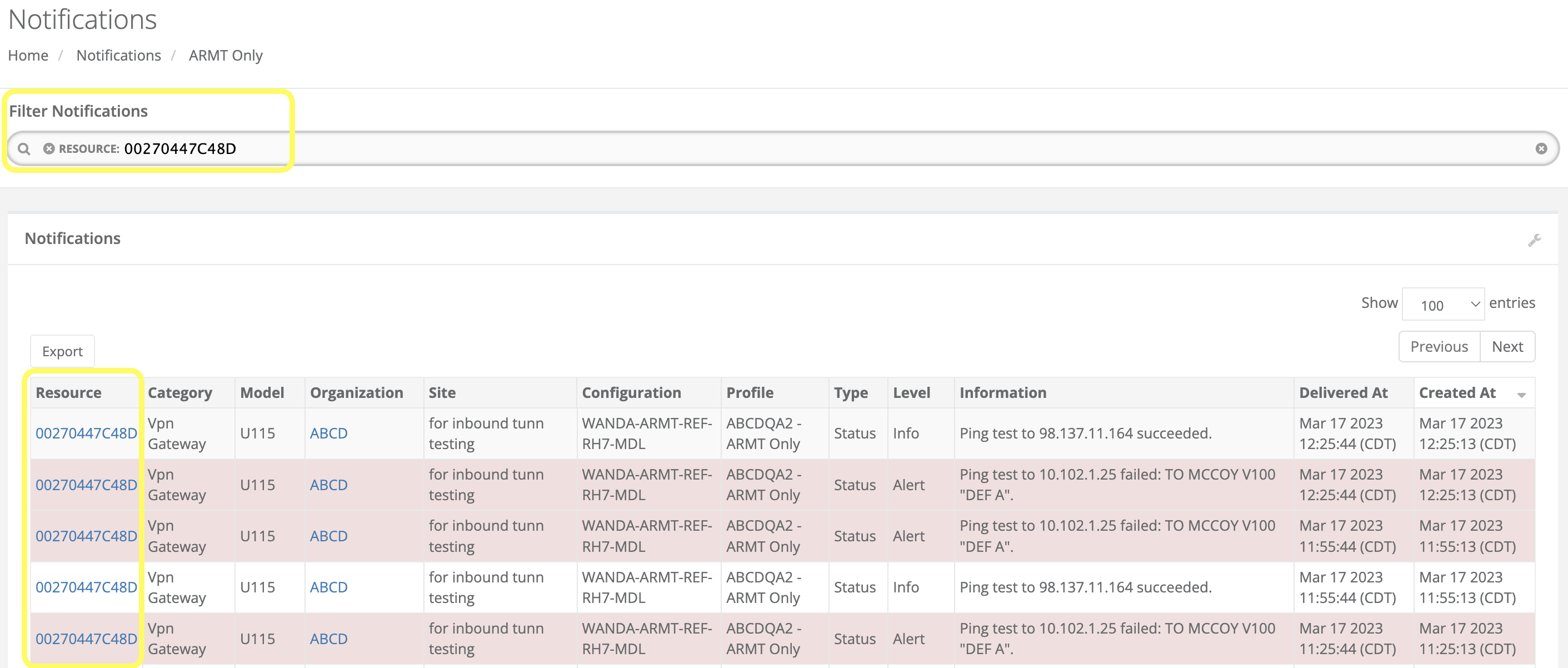
When creating a new DAL configuration, users must first select a device
Model. This will populate theFirmwareselection menu with a list of firmwares at or above version 21.x.
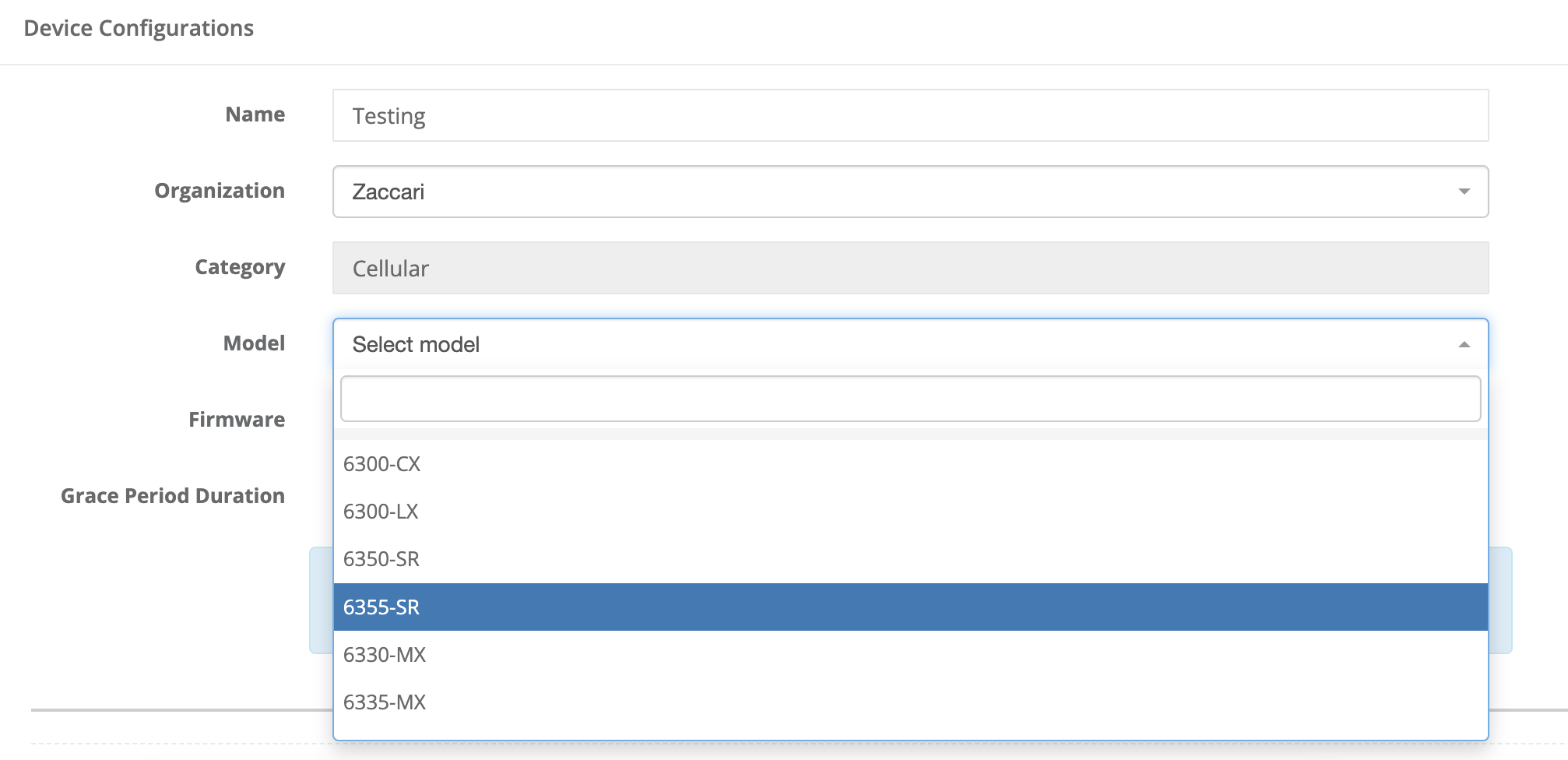
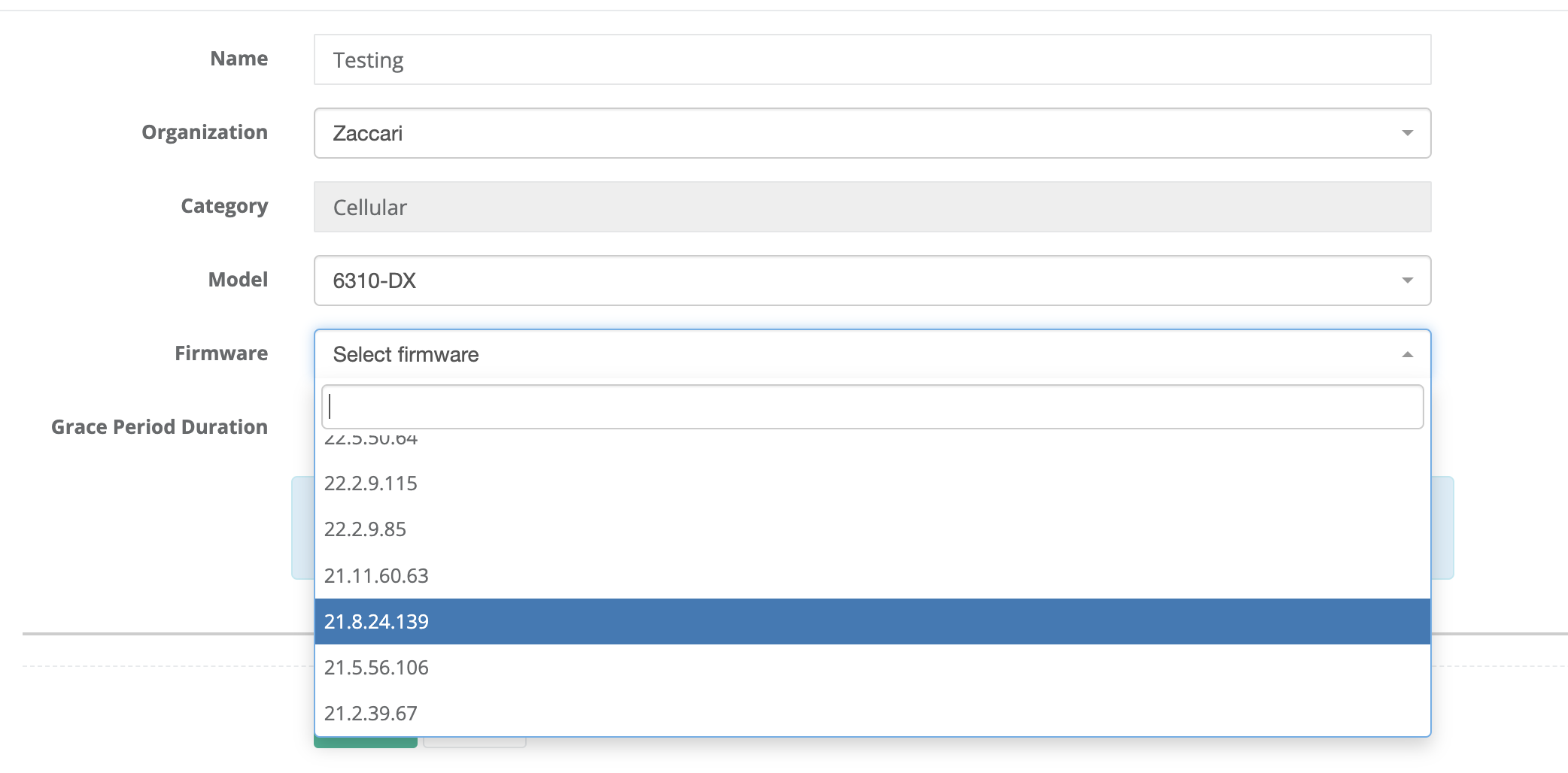
Bug Fixes#
The IPSec interface is displayed in the event log for
Tunnel disconnectedevents.
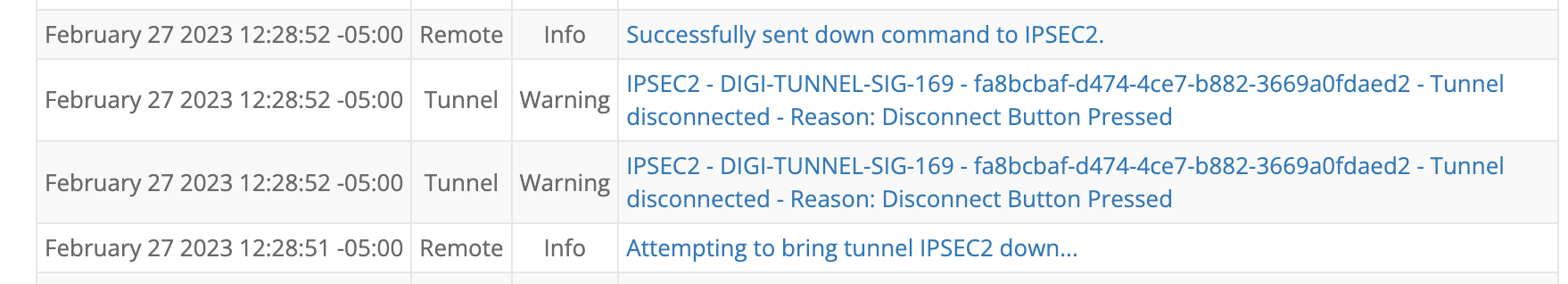
Fixed a bug that caused configuration settings to be omitted when a user copied a device configuration.
ARMT allows a mix of alphanumeric characters and symbols when processing phone numbers for contacts. The limit for phone number length is still 30 characters.
Fixed a bug where U120 devices were included in the automated daily VIG report but were missing from ad-hoc reports generated in the ARMT UI.
Fixed a bug that caused ARMT to display multiple tunnel connections on a single interface for some VPN Gateway devices.
Fixed a bug where changes to the
Routing MetricandRestrict VPN Advertisementfields in the Cascaded Network configuration were not persisting in Service Manager. ARMT also displays errors for invalidRouting Metricdata.
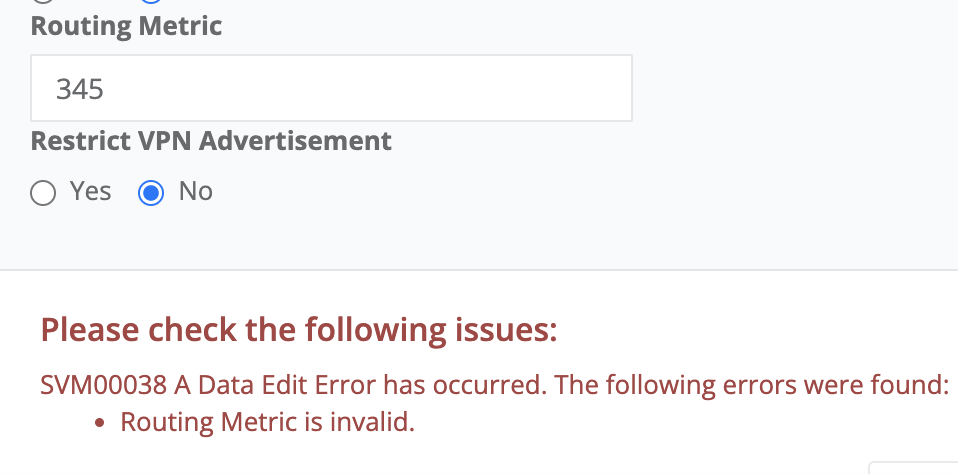
Fixed a bug where sending a LAN Port Control command for a VLAN resulted in an error.
Fixed an issue where the Events table displayed
Failed to load eventsif a browser session timed out or the user’s internet connection was interrupted.
Fixed a bug that prevented users from deleting DAL devices from the devices table in ARMT.
Fixed a bug preventing users from filtering Events table by the
Bootevent type.
Fixed a bug where filtering the Notifications table by
organizationreturned inconsistent results.